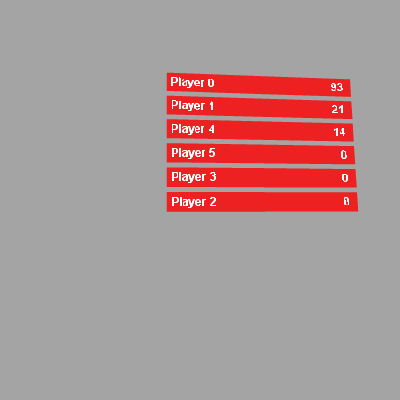At the end of last week I visited Stuttgart, Germany for FlashConference and I have to say it was wicked! A week later I’ve finally found the time to write a quick overview of the conference…
First up a massive thanks to Mario for getting me on the guest list and motivating me to make the journey – it was definitely worth it. A top notch list of very inspiring speakers – if I had any complaints it would only be that they tried to fit so much into one day so there was no space between the sessions (not even for lunch!).
The day started with a bit of an infomercial from Adobe, nothing particularly new although I’d never seen Scout before and it was a pretty nifty apollo sample app (basically a web browser with some of the features from Firebug and the web developer toolbar built in).
Then Ilias Sounas gave a talk showing how he had made some of his animations in Flash and talking about the importance of telling a good story. He also screened some of his animations – Circle of life was my favourite.
Next up Peter Elst gave an insight onto developing Flash for alternative devices. Everything from PSPs and Nintendo Wiis to Chumbys and other strange devices. Very interesting stuff and an area I definitely want to find some excuses to do some work in. Luckily Peter also had a bunch of ideas for how to convince your clients that building flash stuff for these devices is a good idea so maybe I’ll be able to use those ideas to convince some clients…
Then Claus Wahlers gave a talk about the Flash CS3 components which he helped to build. They definitely look like they are a major step forwards from all the previous ones especially in terms of how easy they are to extend and skin. I’m looking forward to getting my copy of CS3 and playing with them…
I skipped the next session (“Mercedes-Benz E-Class Experience Paris-Beijing”) because I needed to get some lunch! So did quite a few other people and so I got to meet up with Ralph, Asger, Martin, Peter, Claus and Wouter.
After lunch rushed back in for Mario’s session: “The blind Sketchmaker” – Artificial Creativity and Evolutionary Art in Flash. He started by discussing whether computers could create Art. After deciding that this wasn’t the case (as Art is more than just a picture – it’s a complete belief system around it) he went on to prove that he certainly could! He wrote an AS3/ Apollo app which could analyse pictures by many different criteria and learn rules about what makes a “good” picture. The program could then evolve it’s own pictures applying these rules to decide which direction to evolve in. He then got some of these generated pictures painted as full size oil paintings courtesy of a company in China who sent him some spam. Amazing, inspiring stuff – check out the finished artworks on flickr.
Then came Marcus Weskamp who talked about his experience building Wieden and Kennedy’s site. This site needed a way to display the hundreds of jobs this advertising agency has done and Marcus put his data visualisation skills to good use creating a timeline and 3d nodemap showing how all the projects, offices, people and clients were related to each other. Especially interesting was how the idea for the site evolved as a result of meetings between Marcus and his client.
Next Holger Eggert gave an insight into creating animated films in Flash. He gave an insight into how to construct a good story and use Flash/ Photoshop/ After Effects to make it real and he showed some of his work (and work in progress).
Finally, Andre Michelle gave an overview of advanced audio programming in Flash together with a hack which makes it possible to basically write your own samples in Flash and play them back. He demo’d a bunch of little apps he’s built from 303 simulators to little drum machines to .mod file players and tested the conference sound system while he was at it! Again, amazingly inspiring stuff, I need to find some time to play with all of this!
After that we all managed to get into the speakers dinner/ drinks and thus started a big night in Stuttgart… But that’s a different story!
As I said, the conference was really inspiring and it was great to get to meet all of the people involved too. Now that the hangover has died away I’m looking forward to finding some time to play with some of the new ideas I’ve got and looking forward to next years conference!
1 Comment | In: flash | tags: conference, flash, review. | #