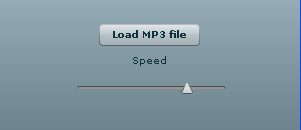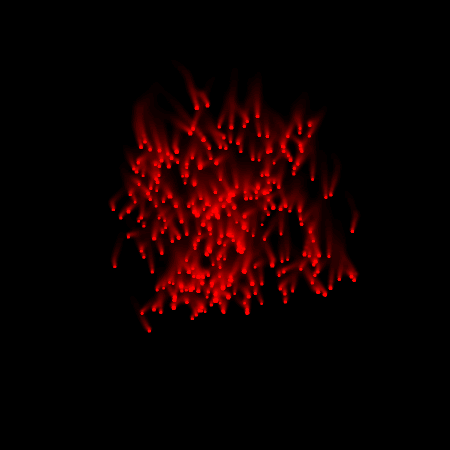October 7th, 2009
Shibuya and Sharify
Yesterday Adobe announced a new service called “Shibuya“. It’s “a monetization service for developers creating AIR applications”. This may sound familiar to anyone who knows Sharify – the service that I launched back in February which “allows you to easily monitize your Adobe® AIR™ application by turning it into a shareware application”.
My thoughts about this echo very closely those of Grant Skinner in his recent post “Thoughts on Adobe Squiggly & Developer Relations“. In one way I am glad that Adobe are stepping up to the plate and providing what I believe (from my own experiences and from the interest in Sharify) is a very useful and necessary service. But in another way I’m concerned that Adobe are competing with the very people they should be trying to empower – the users of their products.
A little history
As mentioned, Sharify was launched in February of this year under the name of shAIR. It received a fair amount of immediate attention – some of it from people inside Adobe and specifically from Robert Christensen, a senior product manager on Adobe AIR:
I wanted to write you a note and let you know that I’m excited about the shAIR framework that you are working on. Application monetization is a critically important area for AIR developers and I suspect quite a few developers will be leveraging your shAIR once you make it available
The only problem was that he felt that our choice of name infringed on the Abode AIR trademark so he asked if we would mind changing it. He acknowledged that this would involve some work for us and offered in exchange to support the launch of the renamed shAIR with blog posts and articles on the Adobe Developer Connection website. This wasn’t the first time Adobe had come down hard on people for using AIR in a domain name – it happened to freshairapps (see discussion here and here). AIRApps.net had an even worse experience wasting $15,000 sponsorship money for an Adobe MAX conference (as described by Edward Mansouri).
We considered our options carefully. Though we believed our choice of name didn’t infringe Adobe’s copyright (or at the very most it was a gray area) it was more important for us to maintain a good relationship with Adobe. Their offer to help with the promotion of our product was worth much more than the hassle of re-branding our (still very young) product. We made the necessary changes and I emailed Rob the news to be greeted by absolute silence. Previously he was replying to my emails within a day of receiving them. Now it took over 6 weeks and a few reminder emails until I got a response – the not very verbose “Confirming receipt of your email”!
My cynical side started to think that perhaps all Rob was interested in was getting me to change the name of the service. The promised help certainly never materialised. Maybe I should have been more proactive in chasing Adobe to promote Sharify but I opted to focus on improving my product. I was a little disheartened by the change in attitude but decided to give them the benefit of the doubt and assumed I could rely on their marketing support once Sharify was out of beta.
And then… Shibuya!
I’ve given the history just to make it clear that there were definitely people at relevant positions within Adobe who are were aware of the Sharify service (in addition to Rob I have also received correspondence from the Senior Product Manager on the Adobe AIR marketplace). It would seem to be at the very least polite to have contacted me before the announcement of Shibuya and told me that Adobe were working on something extremely similar. Instead, the first I heard was when somebody emailed me a link to an article on The Register.
As Grant notes in his post, it is not simply the case that somebody is competing with my product that upsets me. Sharify already has a competitor called Nitro LM which serves a similar purpose, though it is targeted at a different market (“the enterprise”). It is the fact that the competing company is the same company who is responsible for the platform that I am developing on.
I spent time creating a product which enhances Adobe’s platform and enables developers to make money using the platform. I imagine this leading to more developers spending their time creating AIR apps (as there is a potential payback) which would lead to more installs of the runtime which is presumably Adobe’s ultimate aim. By developing and releasing Shibuya Adobe are rendering the time I spent doing that to a large extent wasted. Which doesn’t encourage me to spend time building things to improve the ecosystem around Adobe’s products. It should also be a warning to other developers who are considering this, which can only damage the very ecosystem that Adobe should be trying to protect.
Another problem with Adobe deciding to tackle this problem is that they have the ability to make changes to the runtime itself. It is unclear from the Shibuya announcement whether this has happened in this case but I have logged feature requests with the AIR team for functionality which would have made Sharify more secure and easier to implement. I don’t know if Shibuya uses any features from an as yet unreleased runtime but if so it would seem that Adobe are not only competing with the people they should be helping but are competing with an unfair advantage!
The future
So – is this the end for Sharify? No! Not yet at least. Shibuya is not available yet and doesn’t have a release date that I can find. It seems that once available it will only allow purchasing from within the USA and Canada. And it appears to be tied in to one payment method (using the PayByCash payment provider) while Sharify allows developers to handle payment in any manner they choose. It is also unclear from the prerelease site if Adobe will charge for using Shibuya and if so, how much. And if Adobe have added features to the AIR runtime to help with the development of Shibuya then presumably these features will be available to other developers as well in which case we will be able leverage them to improve the security of Sharify.
However, until we know more about the final form of Shibuya it is hard justify spending additional development time on Sharify. We are committed to ensuring it continues to work for the members of the private beta who are currently using it but there are some exciting improvements in the pipeline which will have to be put on hold until we establish whether implementation would be a waste of time. We will also have to very carefully consider any other projects which might enhance the Flash Platform.